
When it comes to ecommerce, your product photos are one of the most important elements to determine if a “window shopper” will convert into a customer. Clothing photography is no exception.
But you might be thinking, “How on Earth can I afford to keep up with the clothing giants?” There’s good news: you don’t have to spend a fortune on professional gear. You can create gorgeous clothing photography with a modest budget and a desire to learn the tricks of the trade.
In this article, we’ll take a look at how you can take professional-looking apparel photography on a budget, including the equipment you’ll need, the steps to take, and some tips along the way.
Start selling online now with Shopify
Start your free trial



Clothing photography equipment
The equipment you use will depend on your budget. You can buy more expensive gear if you want special lights or displays. Or you can keep costs by buying a few of the items below.
Here’s some of the basic clothing photography equipment you’ll want to get:
Camera
If you think you need the most expensive camera to take good apparel photos, think again—new clothing retailers manage shoots with just a smartphone, and the results are worth it. If you already own an iPhone or Android device, you can use that.
Tripod
Hand-holding your smartphone or camera will almost definitely lead to camera shake. To prevent this from happening, get a tripod that is compatible with your shooting device. Tripods are cheap, effective, and easy to use—simply attach your device to the tripod, frame the product, and capture the image.
Foam boards
There’s always a shadow side when shooting products like clothes, and it’s usually too dark to create a good image. To brighten it up, you can place a white foam board that reflects light back into the shadow.
Tape or clamps
If you plan to shoot on a table, get some clamps or tape to keep your sweeps and foam boards in place.
Mannequin or model
If you want to take lifestyle shots for your website, you can ask a family member or friend to model the clothing for you. An alternative is using a mannequin, which costs anywhere from $ 80 and up.
For flat lay photography, you’ll want a table or flat surface. Lay your clothes on the surface and sheet from above at a 90-degree angle to produce a good image.
7 steps to photograph clothing
If you’re unsure how to go about planning your first photo shoot, fret not. Here are 7 steps to nailing your first foray into clothing product photography.
1. Prepare your apparel
Many professional clothing photographers will use Photoshop to edit out all of the imperfections in each item. From wrinkles to dust and strings, a skilled Photoshop expert can fix even the biggest issues.
But if you’re just starting out and have limited knowledge of Photoshop, we don’t recommend this approach. Photoshop can be pure magic, but there’s a steep learning curve. At this stage, you’re better off making your items look beautiful in person before taking the photos. This can drastically reduce the time you spend editing.
Here are a few steps to take to make sure every piece of clothing looks its best:
- Examine it closely from top to bottom to look for any issues or imperfections.
- Iron or steam out any creases and wrinkles you see.
- Use a lint brush to remove dust.
- Use scissors to snip off any excess strings.
- Place it on a hanger or lay it out how you’d like the final photo to look, then examine it one more time for imperfections.
You’ll thank yourself later for putting in the work beforehand.
2. Set up your photography studio

A nicer studio means nicer photos, but you’d be surprised what you can get by with. There are three key areas you need to cover: your backdrop, lighting, and camera.
Backdrop
To bring out your colors, minimize distractions, and have a clean feel to your photos, you’ll want a white or light-colored background. You can buy a roll of seamless white paper to use as your backdrop, or buy a basic lighting kit that includes a backdrop for as little as $ 100.
For best results, use a stand or duct tape to hold up the paper or screen and curve it onto the ground to eliminate any creases. Position your items directly between the backdrop and your camera.
Lighting
You can have the world’s best equipment, but if you don’t have the right lighting, your photos will pay the price. If you can put your studio in a well-lit room with a lot of natural light—and shoot during the day when light is optimal—you may not need any artificial lighting.
But if you can afford it, buying lighting can make things much more convenient. You’ll be able to shoot virtually anywhere, at any time of day. Lighting kits will include:
- A light head (the light itself)
- A softbox or umbrella to diffuse light so it’s even everywhere
- A C-stand to hold the light with the softbox around it
- A battery pack
- A pocket wizard to turn the light into your camera’s flash
3. Adjust lighting
The goal for lighting is that it’s soft and even across each item. You don’t want to put them in direct sunlight, or it will create harsh contrasts and shadows in certain areas.
If you’re using a lighting kit, point a light and an umbrella or softbox at a 45-degree angle to your product. This helps to make sure the light is diffused and even.
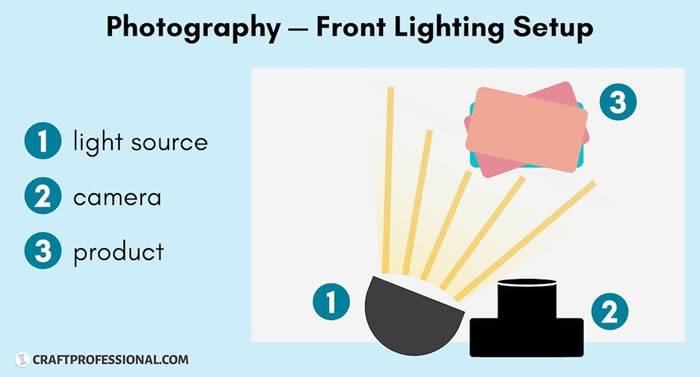
Source
Make sure that your item isn’t too close to your backdrop, or you’ll see a shadow once the photo is taken. You can also reduce the strength of your light.
To make sure your exposure is just right, use your camera’s light meter if you’re using a DSLR. Look through the viewfinder and adjust until the meter notches are at zero.
4. Style it
The way your clothing is styled not only showcases your products, it also creates a “mood” or tone for your whole ecommerce store. Here are a few styling options:
- Flat lay. Flat-lay clothing photography involves laying items flat on the ground and photographing them from directly above. If your clothing is unique or complex, you might want to opt for a model or mannequin to make sure your audience can see how it fits.
- Hanging. Nothing wrong with a clothes hanger to hang up clothes. This is a simple technique that can save you time and money.
- Human models. If you have the budget, models are an ideal way to help your customers imagine what it would be like to wear the clothes.
- Mannequins. The next best thing. Make sure the clothing fits the mannequin just like it would on person (pin back if it looks loose, etc.).

5. Set your camera
Your camera settings can make or break your images. Make sure to familiarize yourself with the following before you photograph your clothes:
Aperture
Aperture is represented by the f number of the camera settings (e.g., f-2.8, f-16). It controls focus and allows most aspects of the products to be in the complete picture. Make sure to set your aperture above f-11 so more aspects of your clothes will be in full focus.
ISO
Keep the ISO below 600–640. Higher ISOs create distracting grain or noise, which makes photographs appear more filmic. Use a tripod to keep your ISO at 100 or 200 for optimal sharpness and clarity.
White balance
White balance helps the camera interpret the color it shoots. Choose your white balance based on the type of light you’re using (natural sunlight, LED, fluorescent, or tungsten), or set it to Auto and let the camera decide.
6. Take the photo
Don’t be shy—take as many photos as you can, from as many angles as you can. Shoot your items from straight on, at 45-degree angles, and from the sides and back.
If you have any special elements like embroidering or beads, shoot close-ups so your visitors can see them in all their glory. You’ll also want to get close-ups of the fabric so they can fully visualize the products.
In general, you’ll want to have multiple photos of each product on your website. Your visitors simply won't buy if they can’t tell what it looks like. Or worse—you might have to deal with a lot of returns if it’s not what they expect.
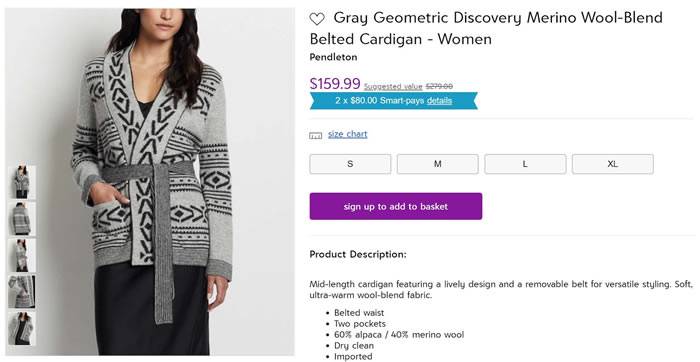
Source
7. Retouch and finalize
After shooting, you’ll want to prepare images for your online store. The objective of post-production processing is to make your photos look beautiful and professional.
You can hire a professional editor to retouch your images, which is the most sensible step. Outsourcing to an expert can be a huge cost and time saver versus learning how to edit images from scratch.If you would rather do it yourself, you should first learn photo editing basics. Then, use an image editing app to enhance your photos and make them shareable across all your sales and marketing channels.
Take beautiful clothing photos today
While it’s true that more resources create better photos, it doesn’t mean your only option is to spend thousands on professional equipment or photographers. Once you learn the right tools and tactics, you can walk away with your own works of art.
Just keep in mind that it’s all a work in progress. Your photos won’t be absolutely perfect on your first shot, but when you commit to practicing, learning, and growing your skills, you’ll get better every time.
And one day, you just might find yourself competing with the world’s biggest ecommerce powerhouses.
Clothing photography FAQ
How do I create a photoshoot for a clothing line?
- Arrange photography equipment.
- Set up your photoshoot studio.
- Prepare your clothing line.
- Position lighting.
- Style your clothes.
- Set your camera.
- Shoot and edit for the web.
How do I photograph t-shirts?
There are many ways to photograph t-shirts: you can take pictures of t-shirts on a hanger or use flat lay. You could also capture different lifestyle shots of people wearing shirts IRL. Or use t-shirt mockups to capture photos of print-on-demand shirt designs.
How do I take good pictures of clothes with an iPhone?
Take your iPhone near a window with natural light. Put your clothing, whether flat lay or with a model, on a solid white background and take the photo. You can always correct imperfections with software after the shoot.
Start selling online now with Shopify
Start your free trial



Want to learn more?
- How to Start an Online T-Shirt Business in 8 Steps
- 13 Best Sites to Sell Your Products Online
- 5 Trust Badges That Can Increase Your Conversion Rate
- Adobe Commerce vs Shopify: Which Is Best For Your Business?