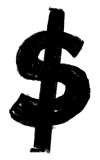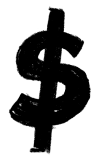10 Powerful YouTube Analytics to Help You Grow Your Channel

Do you use YouTube Analytics?
If not, you’re missing out on a number of opportunities.
Opportunity to occupy a prominent position in YouTube search results. Opportunity to get your content featured in suggested videos. Opportunity to become a recognized YouTube creator.
And trust us, you don’t want to miss all those opportunities. Especially since people around the world watch one billion hours of video on YouTube every day—and these videos make up an incredible 37% of all mobile internet traffic.
That’s why we’ve put together this guide on 10 powerful metrics that you can track in YouTube Analytics.
Understanding YouTube analytics data can help you make impactful decisions that massively improve your YouTube video and channel performance.
Sound good? Let’s jump in.
Start selling online now with Shopify
Start your free trial



How do I access Youtube analytics?
First things first: To access your YouTube Analytics dashboard, click your profile picture at the top right of any YouTube page, and then click “YouTube Studio (beta).”
Then you’ll be taken to the new YouTube Studio dashboard. Next, click “Analytics” in the left sidebar, and you’re in.
Now, at the top of the YouTube Analytics dashboard, there are four tabs. …